

I've talked about it before, but I really didn't take an in-depth look at it. So, for everyone's enjoyment (I hope), the map processing algorithm in full detail! And with comments.
Maps are stored in a data array located in the lower 8k, at address >2000->3FFF. I decided to allocate 4 kilobytes of space for maps, which would allow a maximum size of 64x64 square, or 4096 individual tiles.
The data is stored as a linear array, but in practice, it can be read in different ways. For example, there could be only 32 columns, but 128 rows. In the buffer, it makes no difference, it's only in map processing that the map's true form is determined.
One particular form that won't be in the demo but in the final version is slanted maps. I came up with the idea when trying to design a coastline area. it was frustrating to have to make the coast conform to a square or rectangle, which was fairly obvious in the layout.
Then I thought about it and realized, I could set up the map processing to slant the rows either to the left or right, creating a diagonal map. It will be more work to compensate for the changes necessary, but the end result should be worth it. For now, that part of the code is partially implemented but not tested.
There are five stages to map processing:
The first part is extracting the map from the buffer, which has some pitfalls. Here's a code excerpt:
VWIDTH BSS 2 Vertical width of map
HWIDTH BSS 2 Horizontal width of map
Y BSS 2 Y coordinate of player
X BSS 2 X coordinate of player
DIRX DATA 0,-1,0,1 Directional vectors
DIRY DATA 1,0,-1,0
* Extract map from map buffer
MOV @Y,R1 Move Y coordinate into R1
MOV @X,R2 Move X coordinate into R2
AI R1,-6 Add window offsets
AI R2,-6
LI R3,13 Set R3 and R4 to 13 (window boundaries
LI R4,13
CLR R5 Clear R5 and R6
CLR R6
MOVB @STATE+5,R6 Copy map type (slant or normal) into R6 (0, 1, or 2)
SRL R6,7 Set R6 to 0, 2, or 4
MOV @DIRY(R6),R8 Move X-offset for map type into R8 (-1, 0, or 1)
MOV R8,R12 Copy X-offset into R12
BM1 C R1,@VWIDTH Check if Y is out of bounds
JHE BM2 Check unsigned value (negative is higher as well)
MOV R1,R6 Copy R1 (Y value) into R6
BM15 C R2,@HWIDTH Check if Y is out of bounds
JHE BM3 Check unsigned value
MPY @HWIDTH,R6 Multiply HWIDTH by R6 (Y value) R7 contains index point
A R2,R7 Add R2 (X value) to R7 (index)
JMP BM4
BM2 C R1,@ZERO Check if R1 is less than zero
JLT BM25
MOVB @STATE+4,@STATE+4 Check @STATE+4 (map edge style) for zero (extend edge)
JEQ BM21
MOV R1,R6 Copy R1 (Y value) into R6
S @VWIDTH,R6 Subtract VWIDTH from R6 (loop around)
JMP BM15
BM21 MOV @VWIDTH,R6 Copy VWIDTH into R6
DEC R6 Decrement it by one (last row)
JMP BM15
BM25 MOVB @STATE+4,@STATE+4 Check @STATE+4 (map edge style)
JEQ BM26
MOV @VWIDTH,R6 Copy VWIDTH into R6
A R1,R6 Add R1 (Y value) to R6 (loop around)
JMP BM15
BM26 CLR R6 Set R6 to 0 (first row)
JMP BM15
BM3 MPY @HWIDTH,R6 Multiply HWIDTH by R6 (Y value) R7 contains index point
MOVB @STATE+4,@STATE+4 Check @STATE+4 (map edge style)
JNE BM35
C R2,@ZERO Check if R2 (x value) is zero
JLT BM4
A @HWIDTH,R7 Add HWIDTH to R7 (index)
DEC R7 Decrement R7 by one (last column)
JMP BM4
BM35 C R2,@ZER0 Check if R2 (X value) is zero
JLT BM36
S @HWIDTH,R7 Subtract HWIDTH from R7 (index)
JMP BM39
BM36 A @HWIDTH,R7 Add HWIDTH to R7 (index)
BM39 A R2,R7 Add R2 (X value) to R7 (index)
BM4 MOVB @MAPBUF(R7),R9 Copy value in map buffer at R7 (index) into R9
MOVB R9,@WORK(R5) Copy R9 (tile code) into work buffer at index R5 (buffer index)
SOCB @B128,@WORK(R5) Set the eighth bit in the work buffer value just moved
ANDI R9,>8000 Convert tile in R9 to either 0 (not lit) or 128 (lit)
MOVB R9,@WORK+169(R5) Copy light value of tile to second work buffer at WORK+169
INC R5 Increment R5 (temp map index)
INC R2 Increment R2 (X value)
DEC R3 Decrement R3 (column tracking)
JNE BM1
INC R1 Increment R1 (Y value)
MOV @X,R2 Copy X value into R2
AI R2,-6 Add window offset to R2 (X value)
A R12,R2 Add total X-offset for slant to R2 (X value)
A R8,R12 Increment X-offset
LI R3,13 Set R3 to 13 (column tracking)
DEC R4 Decrement R4 (row tracking)
JNE BM1
Gosh, not as easy as it sounded!
The next step is to place the mobile objects, or mobs, which are stored in eight-byte structured array in MOBBUF. My game allows a maximum of 64 for any single map, and they're stored individually in records for flexibility. Note that R8 (the slant offset) is carried over from the prior stage.
* Place mobs onto screen map
SETO @STATE+10 Set all values in STATE+10 to STATE+17 to >FF
SETO @STATE+12 These store the adjacent tiles and mobs
SETO @STATE+14
SETO @STATE+16
CLR R1 Clear R1 (mob index)
MOV @STATE+6,R0 Check if STATE+6 (mob count) is zero
JEQ BM7 If so, skip this stage entirely
BM5 MOVB @MOBBUF(R1),@MOBBUF(R1) Check mob type for zero
JNE BM6 If not, jump to the determinant phase
BM51 A @W8,R1 Increment mob index by 8
DEC R0 Decrement R0 (mob count)
JNE BM5 If not zero, repeat
JMP BM7 End stage
* Determine if mob is in visible window
BM6 MOVB @MOBBUF+3(R1),R2 Copy Y value (offset 3 in MOBBUF at index R1) into R2
SRL R2,8 Convert R2 to a word value
MOV R2,R3 Copy R2 to R3
S @Y,R2 Subtract Y (player Y coordinate) from R2
ABS R2 Make R2 an absolute value
C R2,@W6 Check if R2 > 6 (outside window boundaries)
JGT BM51 If so, move on to next mob
MPY R8,R3 Multiply R8 (offset X) by R3 (Y value)
MOV @MOBBUF+2(R1),R2 Copy X value (offset 2 in MOBBUF at index R1) into R2
SRL R2,8 Convert R2 to a word value
A R4,R2 Add X-offset to R2
S @X,R2 Subtract X (player X coordinate) from R2
ABS R2 Make R2 an absolute value
C R2,@W6 Check if R2 > 6
JGT BM51 If so, move on to next mob
* Place mob at appropriate index
MOV @MOBBUF+2(R1),R2 Move X & Y into R2
MOV R2,R3 Copy R2 into R3
SRL R2,8 Shift R2 to the right (X coordinate in word form)
A R4,R2 Add X-offset to R2
ANDI R3,>00FF Mask R3 (Y coordinate in word form)
S @Y,R3 Subtract Y (player Y coordinate) from R3
S @X,R2 Subtract X (player Y coordinate) from R2
MPY @W13,R3 Multiply R3 by 13 (Window width)
A R2,R4 Add R2 to R4 (window index of mob)
AI R4,84 Add 84 to R4 (window index of mob)
* Check is mob is adjacent to player
MOV R1,R5 Copy R1 (mob index) into R5
SLA R5,5 Shift index value to high-byte, divided by 8
CI R4,97 Check if R4 is 97 (adjacent south)
JNE BM61
MOVB R5,@STATE+11 Copy R5 (mob number) into STATE+11
JMP BM64
BM61 CI R4,83 Check if R4 is 97 (adjacent left)
JNE BM62
MOVB R5,@STATE+13 Copy R5 (mob number) into STATE+13
JMP BM64
BM62 CI R4,71 Check if R4 is 71 (adjacent north)
JNE BM63
MOVB R5,@STATE+15 Copy R5 (mob number) into STATE+15
JMP BM64
BM63 CI R4,85 Check if R4 is 97 (adjacent right)
JNE BM64
MOVB R5,@STATE+17 Copy R5 (mob number) into STATE+17
BM64 MOVB @MOBBUF+1(R1),@WORK(R4) Copy mob graphic into map buffer
JMP BM51
BM7 MOVB @WORK+97,@STATE+10 Set STATE+10 to tile south of player
MOVB @WORK+83,@STATE+12 Set STATE+12 to tile west of player
MOVB @WORK+71,@STATE+14 Set STATE+14 to tile north of player
MOVB @WORK+85,@STATE+16 Set STATE+16 to tile east of player
MOVB @WORK+84,@STATE+18 Set STATE+18 to tile under player
In order to guarantee speed when the player tries to move about, I handle some pre-processing at this stage. The memory area from STATE+10 to STATE+17 stores the contents of the squares immediately adjacent to the player at the center. The even addresses store the actual tiles located there, while the odd addresses contain the mob number of any mob that is located adjacent, if any. Because zero is a legitimate mob value, I use >FF to indicate that there is no mob present.
Now we move on to lighting, something I'd planned on, but wasn't sure I could pull off:
LIGHT DATA >7777,>7666,>7777,>7777 Data mask for lighting
DATA >6655,>5667,>7777,>6554
DATA >4455,>6777,>6554,>3334
DATA >5567,>7654,>3222,>3456
DATA >7654,>3221,>2234,>5665
DATA >4321,>0123,>4566,>5432
DATA >2122,>3456,>7654,>3222
DATA >3456,>7765,>5433,>3455
DATA >6777,>6554,>4455,>6777
DATA >7766,>5556,>6777,>7777
DATA >7666,>7777,>7000
* Lighting Algorithm
MOVB @STATE+8,@STATE+8 Check if STATE+8 (map light level) is zero (fully lit)
JEQ LOS If so, skip this stage
* Check party light level, map onto tiles
MOVB @STATE+9,@STATE+9 Check if STATE+9 (player light) is zero
JEQ LOS If so, skip this stage
CLR R1 Clear R1 (map index)
LI R5,169 Set R5 to 169 (map counter)
LGT1 MOV R1,R3 Copy R1 to R3 (light map index)
SRL R3,1 Divide R3 by 2 (light map index)
MOVB @LIGHT(R3),R2 Copy value in LIGHT at index R3 into R2
COC @W1,R1 Check if R1 is even (0) or odd (1)
JEQ LGT11
SRL R2,4 Shift value in R2 4 bits (even offset)
LGT11 ANDI R2,>0F00 Mask out all but the relevant part of the light map
SB @STATE+9,R2 Subtract STATE+9 (player light level) from R2
JGT LGT12 If not zero or less, move on
MOVB @B128,@WORK+169(R1) Set value in second map buffer to >80 (lit)
LGT12 INC R1 Increment R1 (map index)
DEC R5 Decrement R5 (map counter)
JNE LGT1
This one's pretty short, because most of the hard work was done prior in the map buffering phase. The one new bit of calculation here is the amount of area exposed by the player's light source, if any.
And now, the 800-pound gorilla of the routine, the LOS algorithm:
XDIFF BYTE 1,1,1,1,1,1,0,-1 LOS Array for movement towards center
BYTE -1,-1,-1,-1,-1
BYTE 6,5,4,3,2,1,0,1
BYTE 2,3,4,5,6
DIRX DATA 0,-1,0,1 Directional vectors
DIRY DATA 1,0,-1,0
* Los Algorithm
LOS LI R5,168 Set R5 to 168 (end of map buffer)
LI R1,12 Set R1 to 12 (window Y counter)
LI R2,12 Set R2 to 12 (window X counter)
CLR R8 Clear R8 (path flag)
LOS1 LI R9,WORK+338 Set R9 to point to WORK+338 (buffer for path indices)
CLR R12 Clear R12 (path counter)
MOV R5,*R9+ Move current index into R9 buffer
INC R12 Increment path counter
MOV R1,R3 Copy R1 to R3
MOV R2,R4 Copy R2 to R4
MOVB @WORK+169(R5),R0 Copy present value at index in second map buffer to R0
JEQ LOS17 If zero, jump to LOS17
CB @SPACE,R0 Check if it's dark (a space)
JEQ LOS17 If so, jump to LOS17
CB @B1,R0 Check if it's been traversed (>01)
JEQ LOS18 If so, jump to LOS18
LOS11 MOV R8,R8 Check path flag
JEQ LOS12 If zero, jump to LOS12 (first path)
BL @POSCL2 Otherwise, do second path
JMP LOS13
LOS12 BL @POSCLC Do first path
LOS13 INC R12 Increment path counter
CI R7,84 Check if center has been reached
JNE LOS15 If not, goto LOS15
LOS14 DECT R9 Decrement R9 by 2
MOV *R9,R4 Move value at R9 buffer into R4
MOVB @B1,@WORK+169(R4) Copy >01 into second map buffer at index R4
DEC R12 Decrement R12 (path counter)
JNE LOS14 If not zero, jump to LOS14
JMP LOS18
LOS15 MOVB @WORK(R7),R6 Get the actual tile from first map buffer into R6
SRL R6,8 Make R6 an unsigned word value
ANDI R6,>007F Mask out the high bit at >0080
MOVB @TILES(R6),R0 Copy the tile stats at index R6 into R0
ANDI R0,>8000 Check if the high-bit is set
JNE LOS16 If not, goto LOS16
JMP LOS11 Otherwise, goto LOS11
LOS16 MOV R8,R8 Check path flag
JNE LOS17 If not zero (done both paths), jump to LOS17
INC R8 Increment R8
JMP LOS1
LOS17 MOVB @SPACE,@WORK+169(R5) Copy >20 into second map buffer at current index
LOS18 DEC R5 Decrement R5 (buffer index)
CLR R8 Clear R8 (path flag)
DEC R2 Decrement R2 (X position)
CI R2,-1 Check if R2 is -1
JGT LOS1 If so, goto LOS1
LI R2,12 Set R2 to 12
DEC R1 Decrement R1 (Y position)
CI R1,-1 Check if R1 is -1
JGT LOS1 If so, goto LOS1
* LOS Subroutines
POSCLC MOVB @XDIFF(R3),R6 Copy direction vector of R3 (Y coord) into R6
MOVB @XDIFF(R4),R7 Copy direction vector of R4 (X coord) into R7
SRA R6,8 Set R6 to a signed word value
SRA R7,8 Set R7 to a signed word value
A R6,R3 Add R6 to R3
A R7,R4 Add R7 to R4
MOV R3,R6 Copy R3 to R6
MPY @W13,R6 Multiply R6 by 13
A R4,R7 Add R4 to R7 (now the buffer map index)
MOV R7,*R9+ Move R7 (buffer map index) to stack at R9
RT
POSCL2 MOVB @XDIFF+13(R3),R6 Copy position vector of R3 (Y coord) into R6
MOVB @XDIFF+13(R4),R7 Copy position vector of R4 (X coord) into R7
CB R7,R6 Check if R6 is equal to R7
JEQ PSC1 If so, jump to PSC1 (Treat as direct diagonal)
JL PSC2 If R7 (X) is lower than R6 (Y), jump to PSC2
MOVB @XDIFF(R4),R6 Copy direction vector of R4 (X coord) into R6
SRA R6,8 Set R6 to a signed word value
A R6,R4 Add R6 to R4 (X coordinate)
JMP PSC3
PSC1 MOVB @XDIFF(R3),R6 Copy direction vector of R3 (Y coord) into R6
MOVB @XDIFF(R4),R7 Copy direction vector of R4 (X coord) into R7
SRA R6,8 Set R6 to a signed word value
SRA R7,8 Set R7 to a signed word value
A R6,R3 Add R6 to R3
A R7,R4 Add R7 to R4
JMP PSC3
PSC2 MOVB @XDIFF(R3),R6 Copy direction vector of R3 (Y coord) into R6
SRA R6,8 Set R6 to a signed word value
A R6,R3 Add R6 to R3 (Y coordinate)
PSC3 MOV R3,R6 Copy R3 to R6
MPY @W13,R6 Multiply R6 by 13
A R4,R7 Add R4 to R7 (now the buffer map index)
MOV R7,*R9+ Copy R7 (buffer map index) to stack at R9
RT
The algorithm of LOS processing is simple in form, but a major crunch of cycles in execution. It calculates two different paths (done in the POSCLC and POSCL2 subroutines) from each square towards the center.
LOOP MOVB *R1+,*R2+ 44 cycles
DEC R3 22 cycles
JNE LOOP 14 cycles
Not so bad, right? Well, let's say that R3 was initialized to 1024. So that's (44 + 22 + 14) * 1024 cycles to run, or 81,920 cycles.
LOOP MOVB *R1+,*R2+ 44 cycles
MOVB *R1+,*R2+ 44 cycles
MOVB *R1+,*R2+ 44 cycles
MOVB *R1+,*R2+ 44 cycles
MOVB *R1+,*R2+ 44 cycles
MOVB *R1+,*R2+ 44 cycles
MOVB *R1+,*R2+ 44 cycles
MOVB *R1+,*R2+ 44 cycles
AI R3,-8 30 cycles
JNE LOOP 14 cycles
So in this case, we only loop 128 times, so our calculations are (396 * 128), or 50,688 cycles. Wow! That's nearly a 40% improvement in cycle use.
The final act of the map processing routine is to do the masking on the work maps and produce the final map results. Also note it places the player graphic in the center at the end:
* Final opening of permitted space
PCMEND CLR R5 Clear R5 (map index)
LI R1,169 Set R1 to 169 (map index counter)
PCME1 CB @SPACE,@WORK+169(R5) Check for a space
JEQ PCME2 If so, jump to PCME2
MOVB @WORK(R5),@WORK+169(R5) Copy tile from first buffer to second buffer
PCME2 INC R5 Increment R5 (map index)
DEC R1 Decrement R1 (map counter)
JNE PCME1 If not zero, loop to PCME1 and repeat
MOVB @B247,@WORK+253 Copy player graphic to WORK+253 (center of map)
B @SUBRET Return to calling routine
And there you have it, the map processing routine!
Here's a look at some screen shots of the map processing in action:
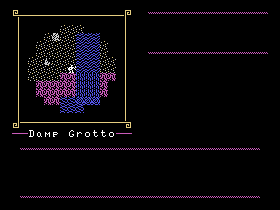 |
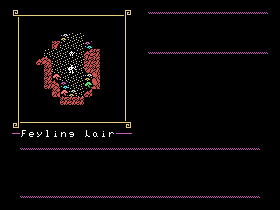 |
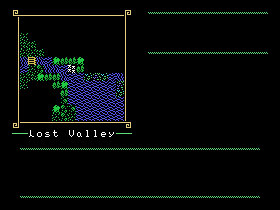 |
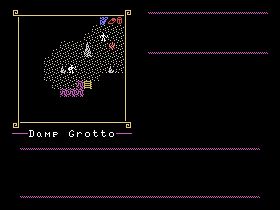 |
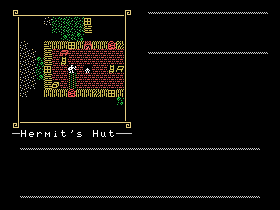 |
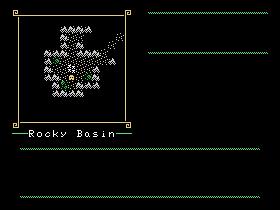 |
There's one opcode in particular in TMS9900 assembly language that never fails to annoy me. I've had multiple issues with it in my design efforts, eventually leading to me to use other approaches in most cases.
The opcode? COC, or Compare Ones Cooresponding. (And it's sibling, Compare Zeros Cooresponding for similar reasons.)
The first problem with this opcode is that it has no byte equivalent form. Many times my code has returned a "syntax error" on compilation, because I errantly threw in a COCB... which doesn't exist.
The second problem is that it only allows register-to-register or memory-to-register comparisons. Another error code I kept seeing was "invalid register"... which happens because I tried to do a memory-to-memory compare.
Okay, so everyone makes mistakes. But in this instance, it seems like this particular opcode is really useless in many situations where it could actually be useful.
Consider the normal compare (C) instruction. It has a byte-vector (CB) and it also lets you do all four potential variants of source/destination. (R->R, R->M, M->R, and M->M) It's only natural to assume that COC has this functionality, and yet it doesn't.
Then also consider the SOC and SZC opcodes. (Set Ones and Zeroes Cooresponding) These have byte-vectors. These work on all four variants. So the message here is, be invasive all you want, but you can only passively check it in one manner?
The other issue is when I need to check bit values, the fact I need to use a register means I don't really save much time or memory using COC.
Consider this example. I have a value in the symbolic address @ARRAY+4 that I need to check if the high-bit (>80) is on or off. Using COC, I may do it like this:
LI R1,>8000
MOV @ARRAY+4,R0
COC R1,R0
JEQ ELSEWR
Still, it seems wasteful to set up a register (R1) just to get that bit. So you could also do it like this to save an instruction, at the cost of a bit of speed on the COC comparison:
FILTER DATA >8000
MOV @ARRAY+4,R0
COC @FILTER,R0
JEQ ELSEWR
So, there's one way to use COC. But, if you MUST use a register to get the value you want to check, why not do it like this?
MOV @ARRAY+4,R0
ANDI R0,>8000
JNE ELSEWR
Using immediate values is nearly always faster than memory words, because the CPU only has to do a single access back to memory to retrieve the value. For symbolic memory addresses, it has to fetch the address, THEN fetch the value at the address.
I'm now moving into display creation for statistics. One of those tasks you think is easy or low-memory, until you start doing it. I'm also going to begin implementing the inventory system, which will be complicated to handle, to say the least. And I'll need my item list before I can really test in earnest...